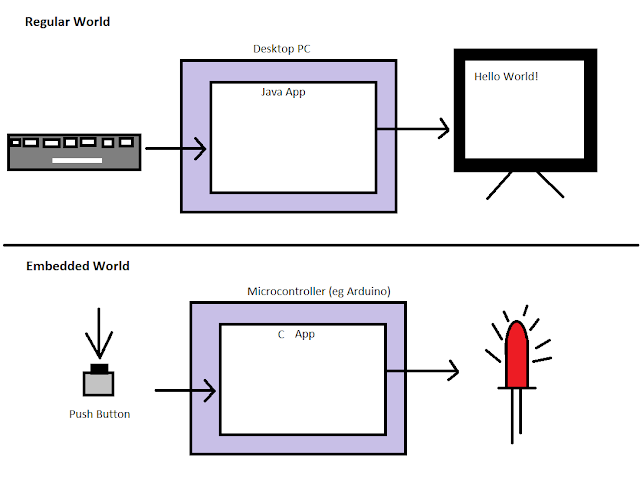Friday, June 25, 2021
Calculator
Thursday, June 24, 2021
Knock Detector
Tuesday, June 22, 2021
Preparing the EE toolkit
Monday, June 14, 2021
Project # 9
We had a light bulb in home that would turn on when clapped with hands. This was long non functional however.
Yesterday I thought of seeing what was inside.
Saturday, June 12, 2021
Project # 8
I have been digging through the old toys at home to extract electrical components that I can use in the projects.
Here a teddy donated his organs for the purpose of engineering. Thank you friend.
Here is a demonstration of how a piezo electric sensor works.
Friday, June 11, 2021
Project # 7
After the successful operation of the electric motor, spent all day yesterday creating this robo car. This doesn't have arduino yet.
Wednesday, June 9, 2021
Project # 6
Project # 5
Taking out useful parts

Project # 4
What is the least you need to solve any problems? If there is a way to do it a computer which is a turing machine can do it.
So what do you need at the least?
You need an arduino, leds (some way to display the output) and switches (some way to give in input). With these 3 you can solve almost any interesting problem.
In the future projects i will try to demonstrate what i mean by that.
Last week when i went to the electronics shop i bought arduino, leds, breadboard, wires. But for some reason i didnt get a button or a switch maybe because they ran out of it. Looking around i noticed this old toy plane sitting in the shelf and saw what i needed.
I took out the sliding switch from it and used it to demonstrate how to take in input from the switch.
Project # 3
Project # 2
We can use potentiometer to take in input from the real world. By turning the knob we can take in values for example 1-1024.
Here is the demonstration of controlling a blinking led using a turning knob called potentiometer.
Project # 1
You can count using leds. When you can count, you can calculate. When you can calculate you can do almost anything.
We count 1, 2, 3, 4, 5, ..... but if we represent the numbers slightly differently like this 1, 10, 11, 100, 101.. then we can use leds to represent them.
Here is the demonstration of a counting circuit using leds.
Monday, June 7, 2021
Return to the Embedded World
As a kid, i grew up watching these two cartoons.
Click to enjoy the intros.
Warning: Chills may run through the spine.